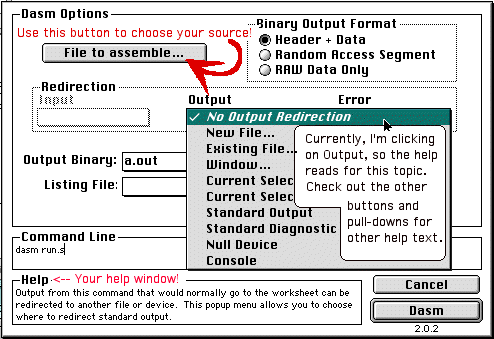We Mac users are still a bit behind here, but we're quickly catching up thanks to, um, *cough* Lord Spambraticus of Borg. In the PC and Linux world, a tool called DAsm is king when it comes to compiling 6502 code into binaries. Thanks to Bob Colbert, this tool had been modified so that it would be especially well-suited to the rigors of the Atari 2600.
Even though DAsm is written in C, when I started looking for the Mactari tools I didn't even have a C compiler on my Mac (Chipmunk BASIC yes, C no). Anyway, the code for DAsm didn't compile without modification with MrC (an MPW tool) so I let it drop. Distella had compiled without a hitch and I had RAsm working so I was happy.
But not you, the Mactari Tool Page Frequenters!!!! Lord Spam' was hardly happy with the state of affairs, as he writes in the MacDAsm source readme:
Strange humans... no DASM for the Macintosh, well enough
of that. Here it is!
PHAT and large, with a quickie commando interface to
boot. You did say you're a
Macintosh user, didn't you? If you don't settle
for 1960s UI on your desktop, why
should you in your tools?
Good points all, so the Mactools now feature the MacDAsm that he compiled for us! And now:
MacDAsm is incredibly easy to use. Once you've placed the Tools folder into your MPW folder, just open your MPW worksheet and you're ready to go. Make sure your code is in the same directory as your MPW shell. Then, in the worksheet, type:
dasm source.s -f3 -osource.bin
Where "source.s" is equal to the name of your source file
and "source,bin" is the name of the binary you want to create. Hit
"enter" or cmd-return
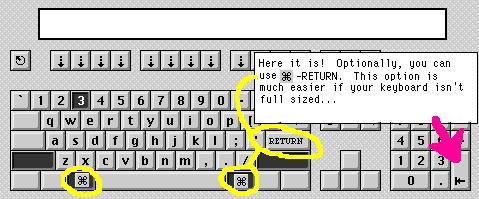
And voila! You should now find "source.bin" in your MPW folder. Drop it on Stella's ROM Autotyper (found in the Stella 0.7 folder) and then double click source.bin's icon and, if the code was Kosher, you're bin is displayed on your Mac's monitor!
And remember, if at any time you need some help with either DAsm or Distella, just type "dasm" or "distella" in the MPW worksheet, hit enter, and some help will be displayed. Here's dasm's help:
dasm DASM V2.02, high level Macro Assembler (C)Copyright 1988 by Matthew Dillon, All Rights Reserved redistributable for non-profit only DASM sourcefile [options] -f# output format -oname output file -lname list file -sname symbol dump -v# verboseness -Dname=exp define label -q quiet mode -- suppresses all informative messages -Vname=exp define label as in EQM -< Swap < and > (to be backwards compatible)
If this still seems like a mess, here's another neat trick to use with DAsm. Thanks again
to Lord Spam for this addition.
To use DAsm's commando option, type in DAsm and hit "shift+enter". DAsm's commando window,
a graphic user's interface, will open up. Simply click each option, and some help will appear
in DAsm's help window to describe each option. Neither will you have to worry about what
options to type in after your command; DAsm fills in the command you want automaticly.